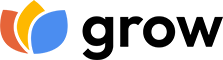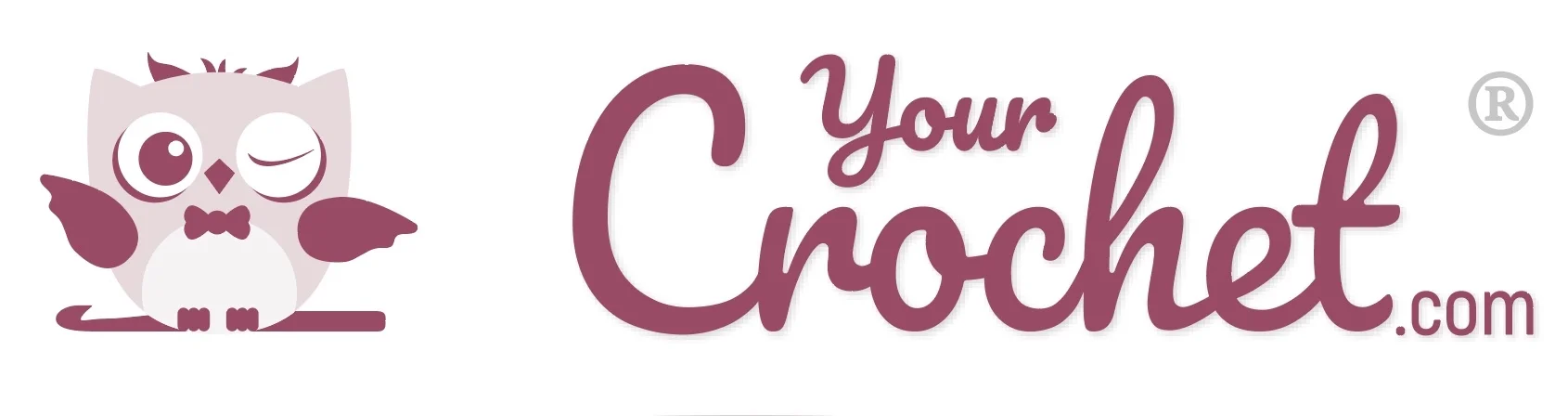In this article:
Dodge some drafts with fun pillows
So, a draft dodger is something you haven’t done before. That’s terrible indeed! After all, these elongated, hot dog-shaped pillows are the best thing since sliced bread. Truly, they are. Of course you can use one to rest your head, but they also re great for making all of you comfortable or just for cuddling. While you can make a serious plain one, it’s always fun to make a draft dodger pillow in the shape of a fun, cuddly critter. Additionally, they’ll also make great presents, because who wouldn’t want to have a cute, fun pillow like this?
Anthropologie Pillow
So, here is a pillow draft dodger that’s inspired by the design language of the Anthropologie chain. It’s a functional and decorative addition to any bed, couch or ottoman.
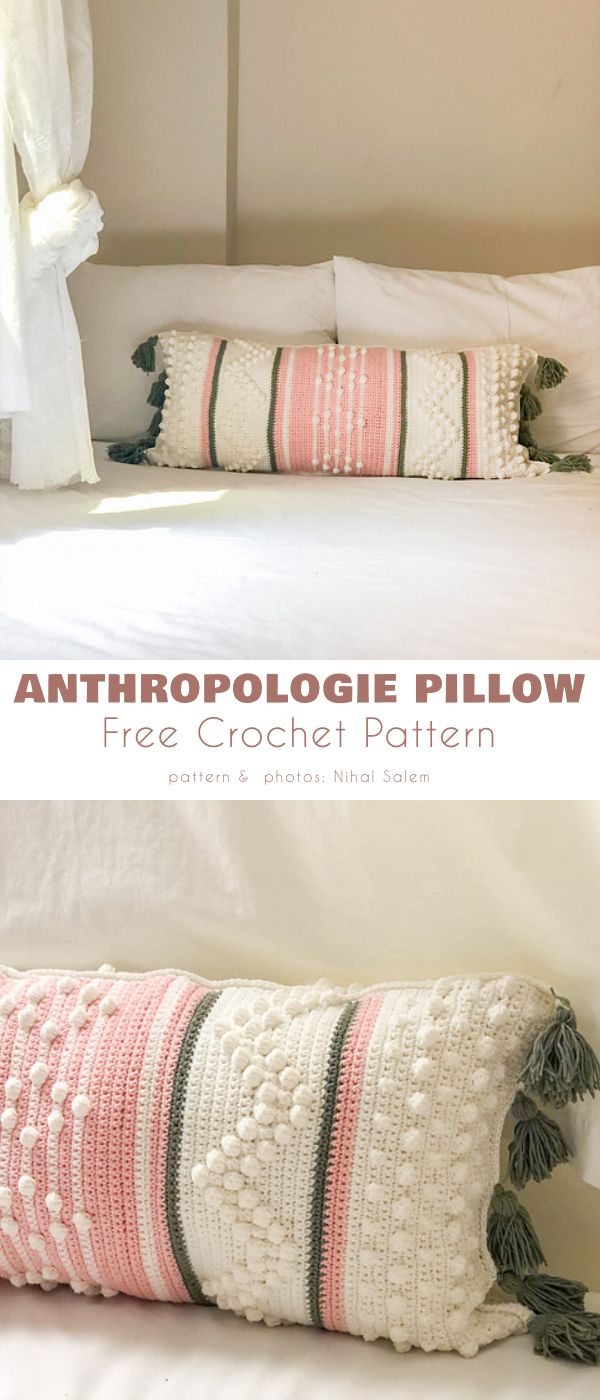
The original pattern and the photos are available on bellacococrochet.com:
Anthropologie Inspired Long Pillow
Kitty Pillow Amigurumi
However, here is one a that’s a super fun and cuddly accessory. Indeed, it will be loved by all, old and young alike. Of course, the color choice is entirely up to you, but something contrasting will be the best.

The full article about this pattern is here:
Gnome Pillow Draft Dodger
So, since October is drawing to a close and Christmas will be here soon, it’s time to think gnomes. That said, this time around, why not combine the gnome theme with a draft dodger pillow? To this end, here is a pattern which does just that.

The original pattern and the photos are available on https://nanascraftyhome.com/:
Crochet Gnome Pillow Draft Dodger
You may also like:
For more free designs every day follow us on Facebook and share your ideas and your work on our Facebook group!