Do onto otters as you would have them do onto you. With this pattern by Sarah Louise Read, you will be an otter hero! As we all know, otters are some of the most playful and cute creatures in this world. With this pattern, you can easily render their cuteness in crochet form. It will let you make a toy that will be a long-running favorite with any kid or adult in need of a bit of cheer.
What Do I Need to Start This Otter Crochet Project?
This pattern calls for any DK weight yarn that you have in your stash. Specifically, it requires two contrasting colors, pink and red, to create that distinctive stripe design, but you can change them to your favorite colors if you like. Pair this type of yarn with a 3 mm hook in order to ensure a dense texture.
You will also need a little bit of stuffing so you can get the otters’ characteristic plump look. Safety eyes will give your toys a professional finish, but if this is going to a small child, consider adding embroidered eyes instead.

How Difficult is the Otterly Cute Crochet Pattern?
If you have the basic crochet stitches under your belt, you’ll be all set to have fun working this pattern. The techniques include single crochets along with some shaping and color changes. The construction process is very straightforward since the head, body, and tail are crocheted as one piece.
If you’re completely new to amigurumi, practice the magic ring and increase/decrease before embarking on this project.
Where Can I Find More Animal Amigurumi Patterns?
If you are into creating crochet animals, there are plenty of patterns waiting to be explored! Check out our collection of free animal crochet patterns and keep that hook of yours working on fresh, adorable projects.
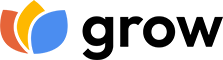
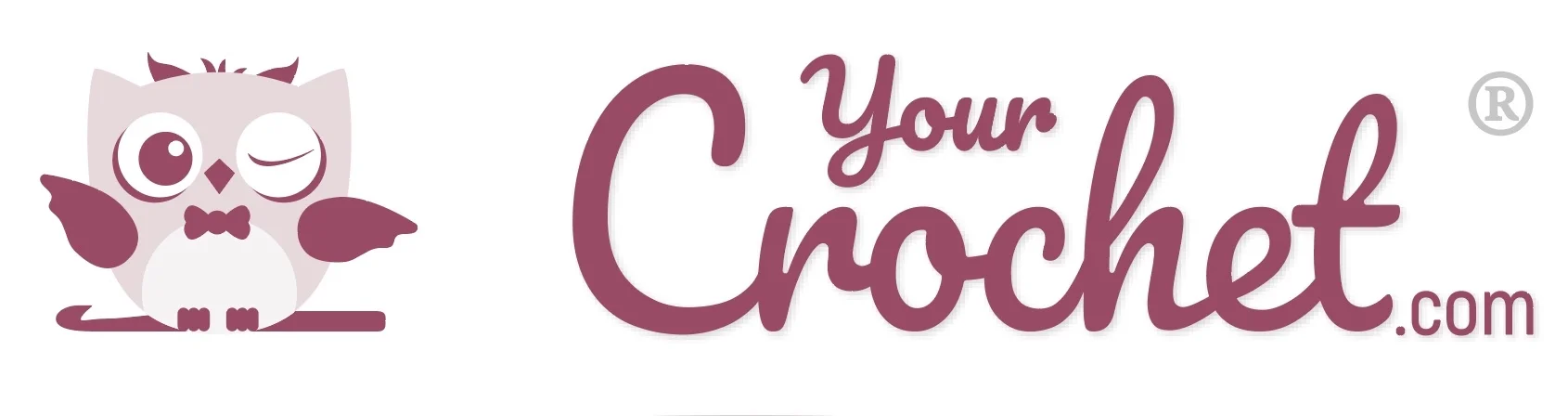









I love your patterns they are so beautiful.
HAPPY NEW YEAR!!!!
UNSUBSCRIBE ME!!!!
Hi, you’ve accepted notifications from YC. To unsubscribe from notification, you have to change options in your phone/computer. I can’t do it, because your device is checking/displaying notification by itself.
A tutorial how unsubscribe notification you can find here:
https://documentation.onesignal.com/docs/unsubscribe-from-notifications